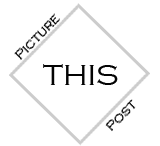If you are involved in creating Picture This Post previews you MUST read a daily newspaper or subscribe to and read the free AP News App.
STEP BY STEP GUIDE TO CREATING PREVIEWS
Audience:
The reader is time-strapped but into “culture” – looking for good tips. You are giving them a super-quick read.
Goal:
Transform promotional language of news releases into short, easy-to-digest event summaries devoid of unattributed opinions.
Important to note before you begin:
- Confirm assignment—
Make sure to assign yourself this preview in the PIX THIS POST assignment system. (Ask editor@picturethispost.com if you do not yet have a sign in or orientation to this system.)
- Confirm press release content is preview-worthy
Determine if press release gives enough information about an event to give a meaty to-the-point description to our readers.
If it does not, please write to editor@picturethispost.com with an email titled, “Suggested Preview Option deletion” – and in the body of the email put in the pixthispost info (organization name, event name, start and end dates). Or, you can also just do a screen capture and paste it into the body of the email.
As a general rule of thumb, consider UNSUITABLE any press release that is less than three sentences when stripped of promotional opinions not suitable for inclusion via attribution.
GUIDELINES:
Request images FIRST – then do editing as you wait for images
Check to see if there is an image download link in the press release – if so, download, re-size, and upload the images to the media library (this enables you to spot any image issues and have time to request alternatives if needed)
If no image download link in the press release, next check the organization’s website for images intended for press use. Usually these are in an area designated with a name like “Press Center” or “Media Images”
DO NOT take images from the organization’s website or email without approval – that is ILLEGAL.
If you cannot find images- click the RED Images Request button in the PREVIEW OPPORTUNITIES section,-- for this event, where it shows you as assigned to review it.
If that event does not have an image request button but instead says “Check with Editor” write a note to editor@picturethispost.com titled – NEED IMAGES – Name of Organization NAME OF EVENT”. You will be cc’d on this email.
If you do not have a response after three days, contact editor@picturethispost.com to ask for a check that images haven’t been sent to that address.
If no images are in hand at that point, please contact the organization through as many different methods as possible—
- Send messages via Facebook, Twitter, Linked in or any social media you have access to where they have an account
- Copy the images request letter (or as much as possible) into a contact form you can find on the organization’s website,
- Phone any number you can find in the email signature or on the organization’s website, leaving a detailed voicemail message including all your contact info for return call or email
- Forward the images request email you were cc’d on and change the subject line to “Any update?” before the rest of the subject line.
If you do not receive a response after two weeks, write to editor@picturethispost.com indicating that the project is in suspense. Do not waste your time on further follow-up.
- Create title in Picture This Post format
Keyword/Name of Organization in Caps and Small Presents NAME OF EVENT IN ALL CAPS — Preview
EXAMPLES:
Otherworld Theatre Presents PICKLEWICKLES — Preview
Chicago Shakespeare Theater Presents MACBETH — Preview
FORMATTING DETAILS TO NOTE:
- Delete any article (“the” or “a” etc.) that the theater may use at the front of its name.
Do NOT say “A Red Orchid Theatre,” but DO say “Red Orchid Theatre”
Do NOT say “The Steppenwolf Theater,” but DO say “Steppenwolf Theater”
- ALWAYS include “Presents” and “Preview” in your title, using an em-dash before Preview – see above examples
- List the When, Where, and Tickets information in Picture This Post format
WHEN is either written:
WHEN:
On Demand
OR
WHEN:
Open Run
OR
WHEN:
Month Date - Month Date, Year (or Thru (end date) for events already started)
Days – Curtain time
Eg Saturdays – 7 PM CST
EXAMPLES:
April 4 - June 10, 2022
Mondays - Fridays 7 p.m.
Saturdays and Sundays 3 p.m.
WHERE is either written:
WHERE:
Online
OR
WHERE:
3 – Lines Location of event:
Name of Place
Street Address
City
EXAMPLE:
WHERE:
The Whitney Museum of American Art
99 Gansevoort Street between Washington and West Streets
New York City
TICKETS is either written:
TICKETS:
FREE
or
FREE, Donations Requested
OR
TICKETS:
$ (list minimum amount, with a + if a ticket price range)
Visit the Name of Organization** website, or call the box office at (XXX)-XXX-XXXX to purchase.
**embed the link to organization homepage
EXAMPLES:
TICKETS:
$10+
For tickets, visit the Broad Stage website
FORMATTING DETAILS TO NOTE:
- Always embed the link (URL) in the Name of organization/keywords – what the reader might search in Google to find the event (do not post any HTML string – always embed in the English words); Embed the link (URL) ONLY in the keywords – such as the organization name, but NOT anything vague like “website” or “Facebook” etc. (EXAMPLE: The Broad Stage website)
- Delete “call box office” if NOT available
- Edit the press release into an easy to read-at-a-glance news item format
Picture this Post uses a version of the “inverted pyramid” journalism style
Reasoning – through following this method, your preview can be edited through the “bottom-up” method, if needed – if there is too much info making the preview lengthy, the information at the bottom of your preview could get cut. Therefore, when writing that last paragraph, ask yourself if this information is too important to be cut - if so, it might belong higher up in the preview!
The cloning template for all Picture This Post previews covers the WHEN, WHERE, and HOW (ie the TICKETS info) at the very top of the preview—leaving only the WHO, WHAT and optional WHY info to cover in the first paragraph.
UNLIKE academic papers or news releases that might give background information first and lead up to the important point -- DO start with the WHAT of the news, then add the WHO(s) and WHY(s), or additional/secondary WHAT(s) later in the preview.
Your first body paragraph should include the most important info - the “WHAT” of the event, and by including the Organization Name, you are covering the “WHO” requirement – you want readers to picture the event at the beginning of your preview
If you are provided with extra important details about the event or those involved – such as actors, directors, inspiration for the event, etc. – place that in the next paragraph(s). Each subsequent paragraph after the summary first paragraph opening – should focus on only ONE element, viz. a WHO paragraph or a WHY paragraph- not mixing WHO and WHY but rather keeping each element in its own paragraph.
General background info typical of promotional press releases (such as the “About X” at the end of news releases) is NOT INCLUDED in your preview – per the guidelines below
DELETE all promotional language:
REMOVE ALL HYPERBOLE, FLUFF, PULL QUOTES, LINKS
Ask yourself, “Who cares?” and “Sez who?”, and delete content accordingly
Ask yourself, “Is it plausible that the opposite content would appear in a release” or is it non-informational filler. For example, if the release says, “A spokesperson for X reports that they have assembled the top talents in New York for this cast..” – consider how unlikely it is that you would ever read news that says “A spokesperson for X reports tht they have assembled a wide range of mediocre talents for this cast..” Hmm…. That is a huge RED FLAG to delete this type comment.
DELETE all content that is of interest to the organization but NOT of interest to our readers. Our reader wants to know if they will like an event/should plan to attend-- they do not care how the event organizers feel about it (generally).
DELETE the typical “About X” blurb common in news releases
REWRITE TO REMOVE ANY/ALL REPETITIONS, with the exception of the organization or event name.
DELETE the typical when/where/tickets information on the top of the release - that information should be in the WHEN/WHERE/TICKETS section, not the body of your preview—and you delete it in order to eliminate repetitions.
DELETE all opinion or convert these opinions to attributions of the theater spokesperson IF YOU THINK INCLUDING IS IMPORTANT INFORMATION TO GIVE OUR READER A FEEL FOR THE EVENT.
DON’T SAY – “Memorable video clips will add a bit of holiday spice to the show, which culminates in a screening of a recent spectacular performance.” – this is an OPINION, not a FACT
INSTEAD, DO SAY – “A spokesperson for the group says, ‘Memorable video clips will add a bit of holiday spice to the show, which culminates in a screening of a recent spectacular performance.’”
DELETE all links from the body of the preview – the only link(s) are either in the WHERE or TICKETS section, along with the “For more information” at the end of your preview – see below
DELETE all references to endorsements by critics, other media, etc.
- FORMATTING DETAILS TO NOTE:
Make the EVENT NAME all caps in the title of the preview only; make the Event Name Italic in the body of the email
ALWAYS include a “For more information” sentence with the URL for more information embedded in a keyword (see yellow shading below), the Reader’s Choice short code, and image credits at the end of your preview
EXAMPLE:
For more information, visit the Broad Stage website.
Nominate this for The Picture This Post BEST OF 2021???
Click Readers' Choice
Want to see who won the Picture This Post READERS’ CHOICE competition last year?
WATCH THIS SHORT VIDEO—
Images courtesy of Heartbeat Opera
- Double check your work—then send to your editor for approval
Before sending, read it over and ask yourself:
Does it read like a press release or does it read like a news item?
Is it a quick cut to the chase read?
Press Release to Previews in Picture This Post – DO'S and DONT'S
DO edit the press release into a short, easy-to-digest event summary devoid of unattributed opinions; DO NOT just aim to edit the press release into an extremely short read, but rather your goal is a quicker read that gives them the important information – giving them a mental picture of the event.
DO NOT wait until you have inked your preview to upload a press release to the Reader Calendar; DO send it back to editor@picturethispost.com if you cannot upload it to the calendar in the next 48 hours or sooner if the event is within that window.
DO make sure that the press release gives enough info about the event to be preview-worthy; if one sees an event in the preview opportunities queue that doesn’t appear meaty enough to translate into a preview article— email editor@picturethispost.com with the name of the event/date, etc. — it can be a screen capture of the item in the preview opportunities queue
DO consider it unsuitable if your preview is less than three sentences when stripped of promotional opinions - send note to editor@picturethispost.com with “suggested preview option deletion” in this case.
DO NOT wait until you have final copy to arrange for images to accompany your preview; DO make getting images one of your first steps.
DO check the email for image download links, the website for images intended for press use (in areas like “Press Center” or “Media Images”), or request images through the RED Images Request Button in the PREVIEW OPPORTUNITIES section of pixthispost.com. See the “press release to preview guidelines” doc for more image request details
DO NOT take images from the organization’s email, social media or website without permission – that is ILLEGAL.
DO include all images provided to you. If there seems to be too many images, making for a crowded layout, use your best judgement to choose the images most relevant. For example, for an art preview, include only 1 picture for each artist. And/or if you have many great images email editor@picturethispost.com to find out if you have clearance to use them all in a mosaic layout. (note: if a review is also pending on this story—images will be saved for the review.)
DO text/call editor@picturethispost.com if you have completed all the extra steps on image requests (See the guideline – “Images Special Instructions”) and waited one week with no response. Always ask Amy to check for images in her inbox, giving her the PR contact email you are looking for to make it a quick search.
DO NOT proceed on a layout until you have a clear copy marked “…final with markup” from editor@picturethispost.com or a designated super-editor from picturethispostpreviews@gmail.com.
DO complete weekly responses to the automated queries- asking for reports on your preview status to editor@picturethispost.com.
DO format title as follows-- Name of Organization in Caps and Small Presents NAME OF EVENT — Preview (note the dash is an em-dash)
DO add on top --if appropriate (viz. we have written about the organization before, which you determine by doing a search in the magazine)
DO stick to the WHEN, WHERE, TICKETS girdle of the pre-set Preview layout; DO NOT repeat any of this information in the body of the preview article.
DO NOT include start dates for events that are in the past; DO say “Thru XXXXXX”
DO embed links in the keyword name or similar word that someone might google to find the preview; DO NOT include html or bare URLs or embed them in generic words like “here” or “website”
DO NOT assume that the press release you are working from is 100% correct grammatically or even in details like how the organization name is spelled.
DO NOT use promotional hype words or words typical of press releases but atypical of NEWS – e.s. “announces”, “invites”, “proudly”
DO italicize names of events, songs, performances—things—per style guide rules.
DO write in present-tense – almost always.
DO NOT edit sentences into sentence fragments – no sentence fragments ever.
DO NOT necessarily adhere to the sequence of information in the press release; DO look to give the reader the most important information at the top (USUALLY this is the “WHAT” of the who, what, when, where, why, how.) Use the “inverted pyramid” journalism style, explained in the “press release to preview” guidelines doc.
DO NOT include extraneous information or excess words in your edited preview; DO make it a READ-AT-A-GLANCE for your reader; DO NOT include extra sentences or paragraphs that aren’t needed to give the reader a mental picture of the event.
DO include extra important details about the event or those involved – such as actors, directors, inspiration for the event, etc. – in the next paragraph(s). Each subsequent paragraph after the summary first paragraph opening – should focus on only ONE element, viz. a WHO paragraph or a WHY paragraph- not mixing WHO and WHY but rather keeping each element in its own paragraph.
DO include attributions of event descriptions IF they help convey the essence of the event to the reader that are otherwise absent.
DO NOT put an unidentified attribution; DO add in reference to a “spokesperson” or equivalent if you are including an attribution.
DO NOT include general background info typical of promotional press releases (such as the “About X” at the end of news releases, unless, in the rare case it is important to giving the reader a quick understanding of what the event is
DO use consistent formatting in the body of your preview to help the reader digest the information quickly and READ AT A GLANCE. For example, if you are including a calendar of events display the name of the event, its time etc details consistently.
DO use shorter line vertical formatting- e.g. three lines for street address or cast /creative team lists to facilitate READ AT A GLANCE easy to digest stories.
DO include a “For more information” sentence with the URL for more information embedded in a keyword – see highlighting in example (ex. For more information, visit The Broad Stage website.)
DO add
Nominate this for The Picture This Post BEST OF 2021???
Click Readers' Choice
Want to see who won the Picture This Post READERS’ CHOICE competition last year?
WATCH THIS SHORT VIDEO—
DO include image credit on bottom of preview. DO NOT ever give image credits to the PR agency that sent them to you. Usually – if no explicit photo credits are indicated—you say “Images courtesy of KEYWORD ORGANIZATION” – ie the entity presenting the event you are previewing.
DO NOT create a preview for a single event listed as part of a season announcement.
DO wait for a more detailed press release of the event before doing the preview. DO email managingeditorpicturethispost@gmail.com with the event title if you feel the event listing should be removed from PixThisPost.
DO email all preview drafts to picturethispostpreviews@gmail.com along with the original press release. DO NOT send previews to editor@picturethispost.com unless there is a question or specific circumstance requiring Amy’s help.
Picture this Post Writer Presents PREVIEW STYLE GUIDELINES—Checklist
- Title Format—Always follows “Name of Organization Presents NAME OF EVENT—Preview
- g. Weinberg/Newton Gallery Presents COLLECTIVE COMMUNITIES—Preview
- Always put the name of the event in all caps in the title
- Never place articles (the, a/an) at the beginning of the organization name
- Always use an em dash to between the name of the event and the word “preview”
- Below Title: When, Where, Tickets
- WHEN, WHERE, TICKETS should be in all caps, followed by a colon.
- WHEN
- Month Date- Month Date
- Curtain Times by Day(s) and Times(s)
- WHERE
- For season previews with events happening in more than one location, put "multiple locations" under the WHERE heading.
- TICKETS
- FREE or FREE, Donations Requested
OR
- $(list minimum amount with a + if ticket prices range)
- Italicize the event name in the body of the text.
- Do not use quotation marks
- Only use quotation marks when quoting a spokesperson in the preview
- Do not bold the name of the event
- ONLY use italics
- Do not use quotation marks
- Do not use abbreviations. A preview is too short to include abbreviations and they may also confuse the reader.
- Be consistent. If an organization has two names, choose one and only use that one name.
- Never include a URL in the body of text, only embedded within the name of the organization.
- g. For more information, visit the Picture This Post website.
- g. For tickets visit the Segerstrom Center for the Arts website
- Add at the top of the preview if there are multiple Picture this Post stories about the organization.
- Always include a call to action to learn more information about the organization at the end of the preview.
- “For more information visit the Orchestra Now
- Type
Nominate this for The Picture This Post BEST OF 2021???
Click Readers' Choiceunder the call to action.Want to see who won the Picture This Post READERS’ CHOICE competition last year?
WATCH THIS SHORT VIDEO— - Include image credit line under the [readers-choice-2021-secion]
- Images courtesy of (organization name that provided pictures)